When building a POS system as a product to meet your customer’s unique business requirements, you may need technical guidance from an experienced domain expert to succeed.
Having worked for more than ten years at MobiDev, I have been involved in the development of effective POS products that started small and are now thriving in the market. Based on the experience of the MobiDev POS development team, as well as the success stories of our customers, I will share the four key points that you should consider when developing POS software.
1. Designing Effective Architecture for POS Software
Being a complex system, POS software as a product should be flexible and adaptable enough to meet the needs of merchants. Therefore, the architecture of such a product can vary depending on its complexity, non-functional requirements, and third-party integrations.
In the first place, it’s necessary to decide what type of POS you want to create: desktop, cloud, mobile, self-service kiosk, or your POS product could combine several solutions in one. This decision will affect both the type of architecture and the technology stack for your project because the chosen technologies must meet your requirements and allow you to scale easily.
Non-functional requirements are also paramount in defining the product architecture and tech stack. For example, if any kind of downtime is unacceptable for your system, that’s a completely different story than, “five minutes of downtime is fine because updates will be processed after hours”.
Monolithic architecture is considered the most cost-efficient solution for a start, however, if your product initially involves complex domain logic (for example, a restaurant business with a huge number of venues and settings), it is worth considering more complex approaches, such as microservices. But at the same time, it is crucial that your development team has expertise in deploying and maintaining this type of architecture, otherwise, you can get a solution with serious flaws that will make the project hard to complete and maintain.
Another key aspect is connected with the functionality of the future system. The list of features you want to include in the product directly affects the choice of an architectural solution. So, in the next section, we will focus on the key features of POS systems.
2. Key Features for B2B POS Systems
Specific modules and features of POS systems mostly depend on the industry for which you are going to develop POS software. With extensive domain expertise, you definitely know better which functionality will be useful to your customers. Basic functionality includes the following:
1. Inventory Management: This can be implemented in the form of real-time stock updates, product categorization, generating automatic low stock alerts and even automating the reorder process. The contents of this module entirely depend on business goals, but can include:
- Barcode scanning
- Product categorization
- E-commerce integration
- Stock management and alerts
2. Sales Management: What types of payments should your system handle? It can be, for example, cash, credit cards, mobile payments or gift cards. This module can include:
- Cash management with a cash drawer
- Receipt module
- Commission management
- Discount management
- Separate check
- Split checks
- Tip management
- Gift Card Management
- Returns and refund management
3. Reporting and Analytics: Reporting can also be varied and include: simple sales reports, tracking key performance indicators (KPIs), sales trends, and even demand forecasts. At the first stages of development, however, you can limit yourself to integrations with third-party tools and gradually add custom features when scaling the product.
4. Employee Management: POS systems often include features for managing employee information, such as tracking working hours, managing permissions and access levels, and generating sales performance reports for individual employees. The full list of features includes:
- User accounts and login management
- Access / Control permissions
- Timesheets & roaster management
- Training mode
5. Customer Management: You can include CRM functionalities to manage customer information, such as contact details, purchase history, and loyalty programs in your system, and allow integration with already existing CRM solutions. It also can include:
- Customer profile and history
- Dietary and nutrition preferences management
- Loyalty program management
6. Back Office: Your product can include several admin panels of different levels. At a minimum, you will need an admin panel to manage merchants, and in turn, each merchant should have an admin panel to manage their points of sale.
Depending on the type of business you are targeting, you will also want to add domain-specific features that your customers need. We recommend starting with the key functional elements that will allow your merchants to perform operational activities and add new functionality based on user feedback in future releases.
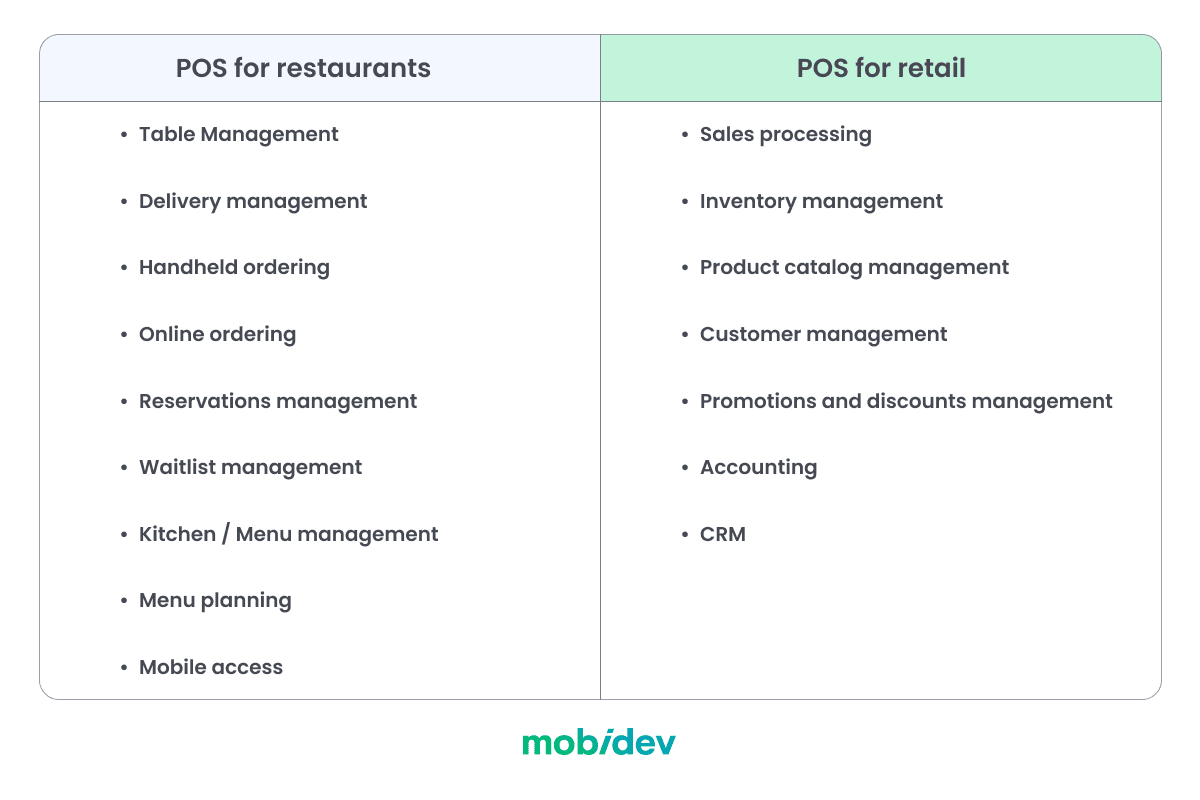
Industry-specific POS software features
To provide a trouble-free customer experience and effective business processes, POS systems often integrate with other software or systems. Integration modules ensure seamless data transfer between different systems, reducing manual work and improving business efficiency.
Need consultation with tech experts?
Contact us3. Advanced AI Features for Point of Sales Software
Implementing AI technology can help you gain a competitive advantage and become more useful for your customers. Let’s briefly consider some options that provide smart functionality for POS systems:
- Demand and sales forecasting: By analyzing historical sales data and other relevant factors, a POS system can help businesses predict future sales and demand patterns. POS systems can incorporate external data sources, such as weather forecasts, public holidays, and industry trends to improve the accuracy of their forecasts.
- Advanced sales analytics: It is possible to leverage other smart algorithms for advanced sales analysis, such as the analysis of the most and least effective products, revenues for each product or category, popular sales days, margin, sales compared to the forecast, and more.
- Automated customer verification through ID recognition: Automated ID verification can both enhance customer experience and help businesses comply with regulations. For example, for businesses that require age verification, such as liquor stores or establishments selling age-restricted products, automated ID card recognition allows users to verify the customer’s age by scanning their ID card. It can also speed up the checkout process, prevent identity fraud, and serve as an extra layer of protection for merchants when dealing with chargeback disputes.
- Smart inventory management: AI can deliver unique competitive advantages for companies by using advanced models for real-time data processing. This can include determining optimal inventory levels, measuring product volume, automating reordering based on predefined algorithms, etc. In combination with demand forecasting models, it will allow your customers to plan the decrease and increase of stocks considering the fluctuations in demand.
- Smart recommendations: Recommendation modules in POS systems can help boost sales as they allow employees or customers at the kiosk point of sale to get personalized product suggestions. By consistently providing tailored recommendations that align with customers’ preferences, businesses can build up customer relationships and stimulate additional purchases.
Want to know more about improving your POS with AI?
View the guide4. POS Hardware and Additional Equipment
Depending on the industry, the size of the business, and a wide array of other parameters, you need to choose hardware and peripheral POS equipment for your merchants. The main part of the equipment will be the display, which comes as a desktop version, a tablet, mobile or a self-service touchscreen display.
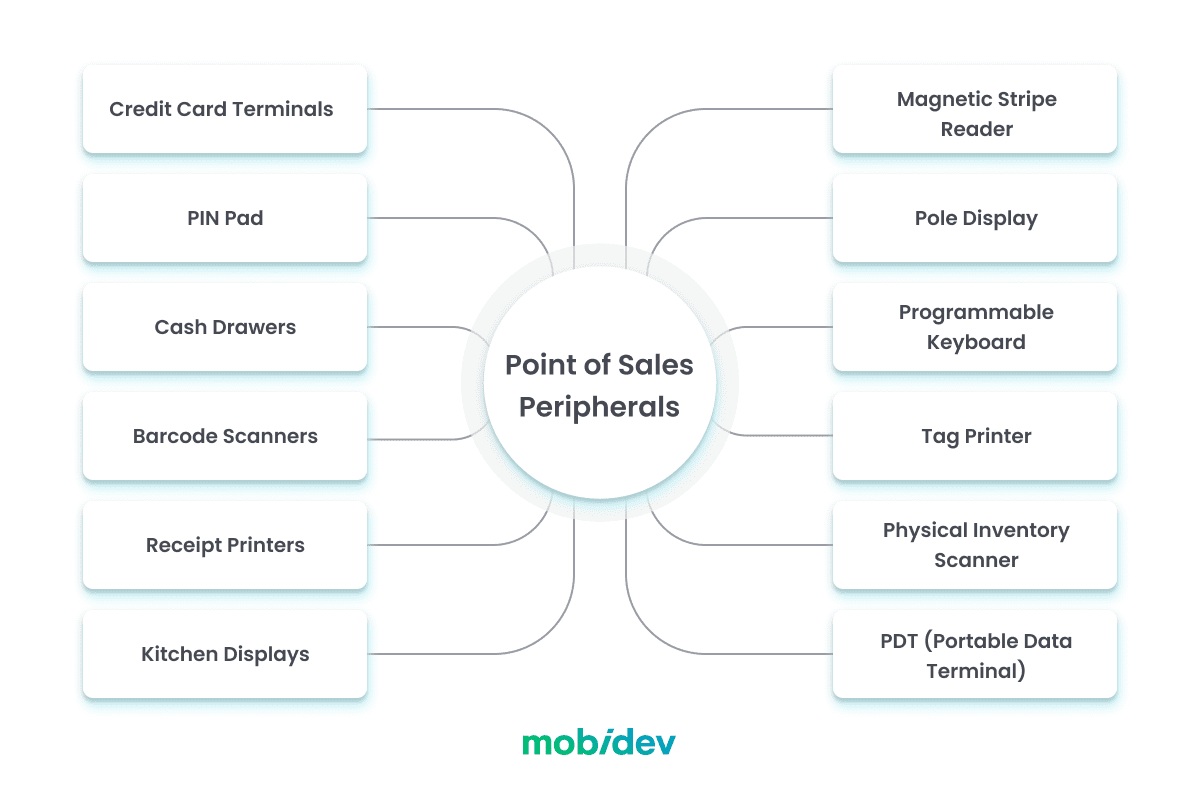
POS system peripheral devices
Businesses usually encounter a significant hurdle in the form of hardware integration. To guarantee a successful integration, your tech team must meticulously examine hardware guides to grasp the technical specifications and capabilities. Integration of network-connected devices is essential for smooth operations, and the implementer may offer PED and printer pooling options to improve efficiency.
By carefully managing hardware integrations, you can ensure that business systems operate seamlessly, enabling efficient operations and providing an enhanced experience for both customers and employees.
Best Practices to Address Challenges of POS Application Development
As we have already seen, a POS system seems to be quite a complex product, the development of which poses many challenges, both for the development team and for you as a business owner. As each POS solution is unique, it’s impossible to predict every potential challenge. However, in this section, we’ll take a look at some common challenges of POS development and best practices to address them.
1. Customization
Different companies from different business domains have unique requirements and workflows, which may require a high level of customization for the POS software you are planning to create. This problem can be effectively solved with various extensions. However, implementing extensions might come with another set of challenges, as even small changes can disturb the workflow. For example, adding a tax code field to the customer admin screen can affect the customer experience, especially if we are talking about a multi-country setup.
To overcome these challenges, it’s necessary to develop an architectural solution that allows all the necessary settings, as well as a clear user interface that will meet the needs of end users. It’s essential to:
- Provide configurable settings and parameters within your POS system.
- Allow users to customize various aspects of the system, such as tax rates, payment methods, discount types, receipt formats, and user roles. This configurability enables businesses to tailor the POS system to their specific needs.
When it comes to the extensions, it’s important to strike a balance between fulfilling business-specific requirements and maintaining system integrity.
2. Integration with Third-Party Systems
POS systems often need to be integrated with other systems like payment gateways, accounting software, inventory management systems, or e-commerce platforms. Ensuring smooth and reliable integration with these external systems can be technically challenging so you need an experienced development team who can handle this task effectively.
To solve this type of challenge, determine how the integration will be implemented within your POS system. Identify the specific data to be exchanged, the frequency of data synchronization, and the flow of information between your POS system and the third-party tools.
3. Security
POS systems handle sensitive customer data, including payment card information. Ensuring data security, and access control mechanisms, implementing encryption measures, and adhering to industry standards and regulations can be a significant challenge.
To maintain a high level of safety, make sure your development team takes security seriously, uses reliable tools for integration, and provides all necessary data encryption procedures.
Want to know how MobiDev ensures secure software development?
View the guide4. Regulatory Compliance and Implementing Legal Requirements
Point of Sale (POS) systems need to comply with various regulations depending on the industry, functionality, and location in which they operate.
If the business stores credit cards for delayed “card on file” payments, compliance with the PCI DSS might be required. It sets requirements for securely handling cardholder data, including encryption, network security, access controls, and regular security assessments. But if you simply accept credit card payments without storing data, it is sufficient that the gateway you use is certified. Also, if you never store your card information locally, but use it immediately to get a payment token and use that token later, no certification is required.
If your business operates in the European Union (EU) or handles the personal data of EU residents, you must comply with the GDPR. It governs the collection, processing, and protection of personal data, including customer information processed through your POS system.
A key aspect of understanding and implementing legal requirements is to ensure that the functionalities of the POS application comply with the laws and regulations of each respective country. All this may impose additional requirements at the stage of product development, for example, the implementation of special data storage mechanisms. Therefore, it is crucial to have a comprehensive tech strategy that includes all this information.
At MobiDev, we offer tech consulting services that can help you turn your product vision into a detailed development roadmap. From conducting business analysis to determining the best technology solutions and providing tech supervision, our in-house software experts help you make more informed decisions before starting actual product development.
Need consultation with tech experts?
Contact us5. QA and Performance Testing
In the ever-changing landscape of multi-country, multi-format setups, businesses often confront regulatory or regional updates that require prompt implementation. Nevertheless, dedicating enough time and effort to multiple defect-fixing cycles to ensure a problem-free functioning of the system can be a real challenge.
To tackle this challenge, you can streamline QA automation and performance testing. Autotests allow you to constantly make sure that updates do not break any functionality and thus accelerate the release of updates.
Performance/load/stress testing helps to ensure that critical business logic is executed within an acceptable timeframe (based on non-functional requirements) and that the system is able to withstand the required load. This type of testing is usually considered “additional”, but it is extremely useful in such complex projects as POS software development.
Want to know how to develop a software product testing strategy?
View the guide6. Ongoing Technical Support and Updates
Products of this type require constant technical support to keep all system components up to date. Technology versions become outdated and need to be updated on a regular basis, moreover, the architecture may need to be modernized. So, the support team may face the following tasks:
- infrastructure maintenance and monitoring
- addressing onsite software configuration issues and conflicts (aggressive firewall rules affecting product features for example)
- implementing minor bug fixing and minor feature requests
- updating system components to up-to-date versions
- working on required technical documentation/user guides/troubleshooters, etc.
To tackle these challenges, decide in advance who will support your product; an in-house team or a remote development partner whom you trust.
Now that we are done with the theoretical part, let’s move on to real-world examples. I want to illustrate our expertise in POS development with the successful stories of our clients.
Success Story #1: SmartTab — Developing a POS solution that revolutionizes hospitality management
In this video, Daniel Baron, founder of SmartTab US, shares his impressions and experience working with MobiDev.
We have been working with SmartTab since 2014, when Daniel Baron, founder of SmartTab US, and MobiDev created a cutting-edge solution for hospitality management aimed at solving the industry challenges and overcoming the inconveniences of existing POS solutions of that time. While the first experience with another software engineering company wasn’t successful, Daniel was looking for someone who could start the development again to ensure the product’s further stability and supportability, better user experience, and scalability. Moreover, it was necessary to create a mobile application to offer new opportunities for prospective clients and develop the existing business.
Project goal: Build a POS system and mobile applications that streamline venue management operations, optimize processes, prevent chargebacks, and cater to the needs of both high-loaded venues and large chains.
Industry: HoReCa
Cooperation model: Dedicated Development Team
How we delivered:
1. Created a tech vision for product development. Before delving into development, the MobiDev team started with the technical strategizing stage. Our team conducted a detailed analysis to create requirements specifications and technical design documents. This helped minimize risks, cut development costs, and get a clear system architecture vision to organize the development process efficiently.
2. Created UX/UI design and built a POS MVP. Based on the deliverables of the previous stage, our experts created UX/UI designs for future desktop and mobile products. Along with user stories that describe the business requirements for the POS system, they became the basis for building a POS MVP.
3. Enabled offline mode and real-time menu updates. One of the main requirements for the POS system was the ability to work in offline mode. SmartTab POS functions effectively regardless of internet availability. Offline mode allows to provide seamless payment capture and processing once the system is back online. In addition to this, the venue managers can instantly make menu adjustments, and update pricing from any device.
4. Implemented checkout flow with emphasis on guest identification. MobiDev designed a checkout flow that prioritizes preserving guest identification information. This ensures SmartTab clients have reliable evidence in disputes related to unwarranted chargebacks, enhancing trust and accountability in transactions.
5. Improved system capabilities with AI features. During the next development iterations, our AI engineers implemented AI-driven demand forecasting and sales analytics functionality. This allowed SmartTab customers to get advanced insights into their products’ performance and plan their resources more effectively to anticipate future demand patterns.
Since the start of the collaboration in 2014, SmartTab has evolved from a pioneering startup to a recognized industry leader and spread its solution to over 700 venue chains. The SmartTab software has expanded into a sophisticated, yet intuitive ecosystem, combining a comprehensive POS system, a customer-centric app, and an AI-driven analytics platform featuring a robust demand forecasting module.
The client’s primary request was to create a POS system that supports offline mode and has great integration capabilities with third-party services. We chose Java as the key technology because of its extensive integration opportunities and versatility in adapting to various platforms. The architecture design made it possible to quickly deploy the system at venues and automatically deliver features to certain locations.
Want to learn more about this project?
View the case studySuccess Story #2: Comcash — ERP and POS Solution for Retail
Another great example of collaboration in POS system development is the cooperation with Comcash, a US-based B2B product company with 25+ years of experience in the retail industry. In 2013, Comcash reached out to MobiDev to develop and deploy an innovative and reliable ERP and POS software suite for retail. There was already an old version of the product, but the company wanted to develop an enhanced one with more features.
Project goal: Rebuild a flexible cloud-based SaaS ERP and POS solution
Industry: Retail
Cooperation model: Dedicated Development Team
How we delivered:
The MobiDev team started to work on the project, replacing the previous iteration of the product with a new redesigned version while considering possible changes in the future.
1. Created a tech vision for product development. MobiDev’s in-house business analysis expertise allowed us to find effective solutions for our client’s business goals. Our team conducted a detailed requirements analysis and suggested a tech stack that best matched the specifics of the product. This stage also helped the client to reduce risks and optimize the development budget.
2. Choose .NET to meet cross-platform needs. Since there was a need to create a product that should run on Windows and seamlessly integrate with third-party software and hardware, we suggest using .NET. This allowed us to create a single codebase and use it to adapt to different platforms. The cross-platform mobile POS app and Comcash Counts Inventory app were built with Xamarin.
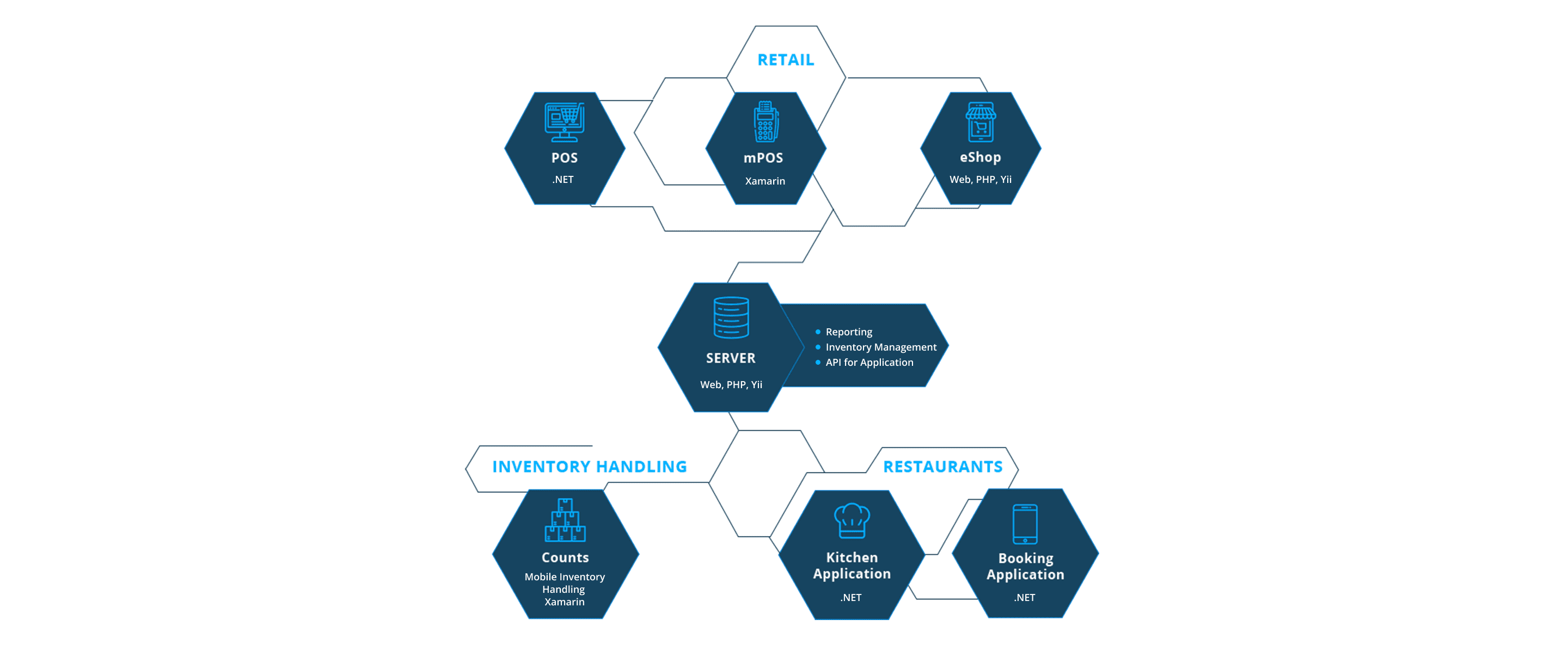
POS software development
3. Developed a POS system with more flexibility and adaptability. Based on tech vision our team proceeded with building the solution. We implemented retail and self-checkout modules. Retail mode covers the basic needs of both small shops and large supermarkets. Self-checkout mode allows users to independently make and pay for orders at points of sale using a customer display that works with the parent POS terminal.
We also implemented support for a touchscreen computer, receipt printer, scanner, cash drawer, payment terminal, and scales. This made it possible to significantly expand the functionality of the system and make it more convenient for merchants.
4. Implemented automated testing and server deployment for 24/7 reliability. We deployed an ecosystem that allowed us to instantaneously update all 80 POS terminals with the push of a button. Moreover, getting up a new instance can be completed in as little as 10-15 minutes.
5. Adopted automated inventory management for cost efficiency. The MobiDev team also built a mobile application for inventory management automation, called Comcash Counts. The merchant receives a low stock alert when it’s time to reorder products.
6. Applied Data Science to analyze and predict sales for more effective management. The system implements several data science modules designed to simplify analytics and planning for retailers. This includes a demand forecasting module and a recommendation system that suggests related products to customers based on their previous purchases.
As a result of our cooperation, the Comcash solutions became more adaptive and easy to implement. Initially, it would take nearly a month to customize the product for a new customer, and today, it takes just 10 minutes for the system to set up for a new company.
In October 2022, Comcash was acquired by POS Nation and is now a part of the POSN group. Comcash software is presented in over 3,000 locations worldwide. The MobiDev development team continues working with the client to expand functionality and add new features.
The main challenge, and at the same time the main interest, of the project is that we constantly have to adapt the system to the evolving requirements of merchants, including business processes, state tax regulation, etc. Comcash is a flexible system where we can customize the functionality for each type of retail. I’m proud that our team has supported the client’s goals and reputation for over 10 years now.
Want to learn more about this project?
View the case studyDevelop or Upgrade Your POS Product with MobiDev
MobiDev has all the necessary resources to compose a complete development team to work on your POS software. We have in-house software architects experienced in the POS domain, business analysts, UX/UI designers, and software and QA engineers, who will help you develop or refine software that will meet the needs of the market. Over 10 years of experience in the field of POS software development allow our experts to quickly tackle all challenges and effectively implement the desired functionality.
At the same time, we have a clear policy of confidentiality and support of intellectual property rights, which ensures that all developed ideas and solutions belong to the client and that all information and the results of the work will add to your own expertise. Our experience is sufficient to create custom solutions for each unique product to achieve success for you as a POS software vendor.
Feel free to schedule a call with my colleagues or contact us through the form below to start working on your POS product.





